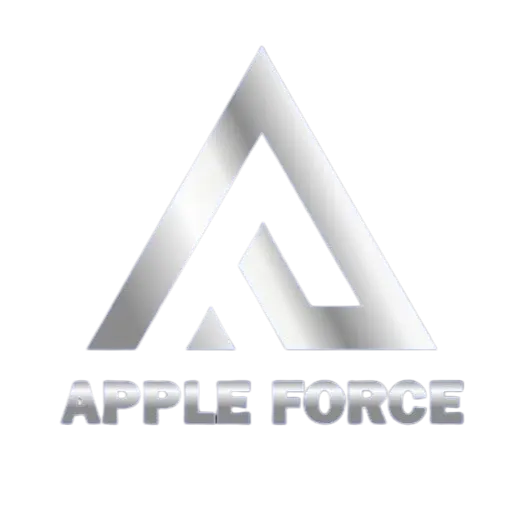Business Hours & Availablility
Monday – Saturday: 09:00 AM – 08:00 PM
Sunday: Close.
MacBook Repair Price & Service Details
How AppleForce Makes Mac Repairs Hassle-Free
Our Laptop Repair Shop in Lahore offers a simple process which makes repairs easy for our customers. In your busy routine, we provide convenience with easy online booking. Here’s how it works!
Walk into our shop or browse online to schedule your device repair.
Our specialists will evaluate your device and suggest the best solutions. Whether it’s a repair, upgrade, or purchase, we provide custom options.
Walk away with a fully functional Apple product at the best prices! And our team makes sure of quick repairs and smooth transactions.
Request a Free Quote
Why AppleForce PK is #1 Choice for Mac Services
Best Apple Store in Lahore for Mac Repairs & Sales
With over 17 years of experience, AppleForce is a trusted name in Apple repairs and MacBook sales in Pakistan. As a branch of AppleForce Lahore, we offer quality-focused service in Lahore, Karachi, and Islamabad.
If you are searching for “Apple store near me”, AppleForce is the convenience store for you. We specialize in MacBook and iMac repairs, including screen replacement, battery service, and data recovery, with the use of only genuine Apple parts. Apple-certified technicians perform repairs that are quick and dependable.
If you wish to get a new machine, we have new and certified used MacBooks and offer buy-back and trade-in options to make your upgrade easy. AppleForce cares for quality, reliability, and customer satisfaction because your Apple deserves the best!

FAQs – Apple Repairs, MacBook Pricing & Services
Difference Between Us!
Website developed by Best SEO Freelancer in Dubai
Book Your MacBook Repair in Lahore Today!