Sound Not Working on MacBook?
If you have experienced a MacBook water damage incident, don’t panic! AppleForce PK is the best MacBook water damage repair service provider in Pakistan. We have a team of more than 14 years of experience and certified technicians who can diagnose and repair your MacBook quickly and efficiently. Contact AppleForce PK for MacBook speaker replacement or repair.
MacBook Speakers Problem Identifying:
Our team of more than 14 years of experienced and certified technicians possesses in diagnosing and resolving different MacBook speaker issues, from the detailed to the complex. We use the latest diagnostic tools and techniques to identify the root cause of the problem, ensuring that you receive the most effective solution.
Common MacBook Speaker Issues Repair:
- Dust and Debris: Dust and debris can accumulate around the speaker grilles over time, leading to crackling sounds and distortion.
- Hardware Damage: Physical damage or loose connections within the MacBook can lead to audio problems.
MacBook Diagnostics and Assessment:
When you bring your MacBook to AppleForce PK for speaker repair, our first step is a thorough diagnostic assessment. Our certified technicians will examine your MacBook to identify the specific issues affecting the speakers. This initial assessment helps us pinpoint the problem accurately.
MacBook Cleaning and Inspection:
Once we’ve accessed the internal components, we clean them meticulously. In cases of water damage or exposure to other substances, this cleaning process is vital to remove any corrosion, residue, or foreign particles affecting the speakers.
MacBook Speaker Repair/Replacement:
Depending on the nature and area of the speaker damage, our technicians will proceed with the necessary repairs. If the speaker components are recoverable, we will work on fixing the issues, whether they’re related to wiring, connections, or other internal components. Sometimes, we may need to replace specific speaker components to ensure optimal sound quality.
Genuine Apple Parts Replacement:
In some cases, speaker damage may be too severe to repair. We offer Apple parts replacement services if critical components like the speaker cones or internal connections are beyond repair. We use genuine Apple parts to ensure the longevity and reliability of your MacBook’s speakers. Our cost-effective replacement process aims to restore your MacBook’s audio quality to its full potential.
We are just a CALL away from you.
We deal with the following Mac devices.

MacBook
GET FIXED

MacBook Air
GET FIXED

MacBook Pro
GET FIXED
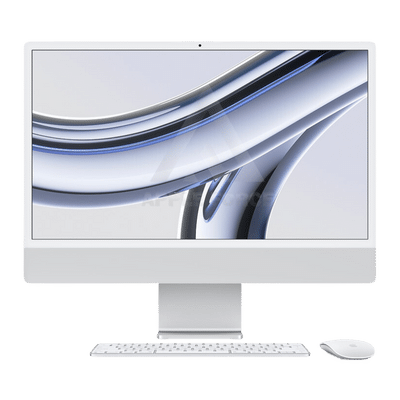
iMac
GET FIXED
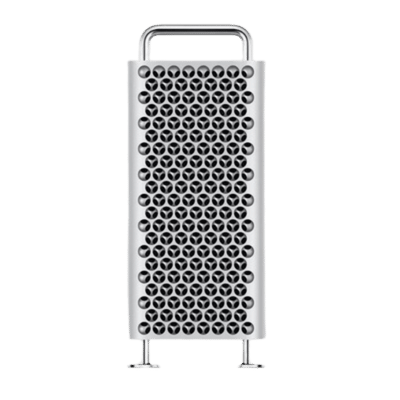
Mac Pro
GET FIXED
MacBook Pro Speakers Crackling?
Top Five Common MacBook Speaker Issues and Their Solutions!
1) MacBook Sound Crackling:
- Cause: Dust buildup, software glitches, hardware damage
- Solution: Clean speaker grilles with a soft brush or compressed air, update audio drivers, and have hardware checked by our experts.
2) Distorted Sound:
- Cause: Software glitches, outdated audio drivers, hardware damage
- Solution: Update audio drivers, check audio settings, and have hardware checked by our experts.
3) No Sound:
- Cause: Muted audio settings, software glitches, hardware damage
- Solution: Check audio settings, update audio drivers, and have hardware checked by our experts.
4) Rattling Sound:
- Cause: Loose speaker cones (common in older models)
- Solution: Replace loose speaker cones with our experts.
5) Intermittent Sound or MacBook Sound Not Working:
- Cause: Loose cables, software conflicts
- Solution: Reseat audio cables, perform software checks
Preventive Measures MacBook Speakers Not Working:
- Regularly clean speaker grilles to prevent dust buildup
- Avoid exposing your Macbook to water or other liquids
- Use moderate volume levels to avoid damaging speakers
- Update audio drivers regularly to ensure optimal performance
Contact AppleForce PK for Professional Help:
If you’ve tried basic troubleshooting steps and the issue persists, it’s advisable to seek professional help. A qualified technician can diagnose the underlying cause and provide the appropriate repair or replacement. Contact AppleForce PK for MacBook speaker replacement or repair.
Crackling Sound
Experience annoying crackling? Let AppleForce PK restore pure audio to your MacBook, eliminating disruptions for a seamless listening experience.
Distorted Sound
Tired of garbled tunes? AppleForce PK untangles the notes, bringing back harmony to your MacBook’s sound and enhancing your overall audio experience.
Uneven Sound Balance
AppleForce PK specializes in restoring balance, and distorted sound ensuring an even and immersive audio output for your MacBook.
Audio Cutting In and Out
Annoyed by interruptions? AppleForce PK troubleshoots and fixes audio dropouts, providing a smooth listening experience on your MacBook.
Microphone Issues
Crystal-clear calls matter. AppleForce PK diagnoses and fixes microphone issues, ensuring seamless communication on your MacBook.
Physical Damage
Drops or spills causing chaos? AppleForce PK assesses and addresses physical damage, restoring your MacBook’s audio glory.
Bluetooth Connection Problems
Is Bluetooth acting up? AppleForce PK troubleshoots, resolving connection problems affecting your external speakers.
No Sound
When silence hits, AppleForce PK steps in, swiftly troubleshooting and reviving your MacBook’s audio for an uninterrupted experience.
Low Volume
Amp up the volume with AppleForce PK, addressing software or hardware issues for the perfect audio experience on your MacBook.
Audio Delay
Sync issues? AppleForce PK seamlessly aligns your MacBook’s audio and video playback, delivering a perfect match for your content.
Buzzing or Rattling Sounds
Audio Jack Problems
Trouble with the audio jack? AppleForce PK tackles issues, ensuring seamless connectivity for your headphones or external speakers.
Speaker Grille Blockage
Dusty grilles? AppleForce PK’s meticulous cleaning ensures clear pathways for a better-sounding MacBook.
Hardware Inspections
Our technicians will thoroughly inspect your MacBook for any hardware damage or loose connections and make necessary repairs.
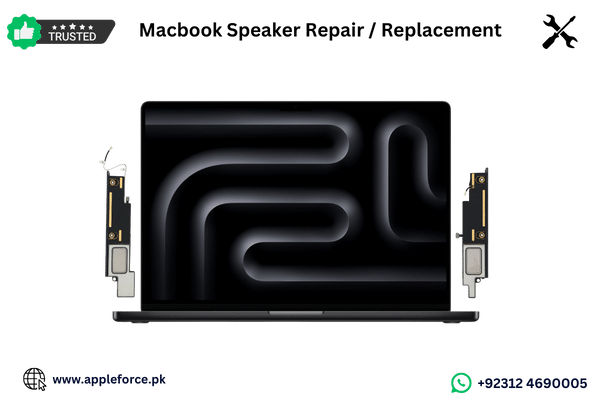
MacBook Pro Speaker Replacement Cost:
If you’re grappling with distorted or malfunctioning speakers on your MacBook Pro, opting for a speaker replacement might be the key to restoring optimal audio quality. The cost of a MacBook Pro speaker replacement can range from PKR 2500, depending on the model and the complexity of the repair. Our expert technicians at AppleForce PK specialize in seamless MacBook Pro speaker replacements, ensuring your audio experience is as crisp and clear as ever. Contact AppleForce PK for MacBook speaker replacement or repair.
MacBook Air Speaker Replacement:
For MacBook Air users facing speaker issues, a swift replacement can breathe new life into your audio experience. Whether dealing with crackling sounds or complete audio loss, the MacBook Air speaker replacement cost typically falls between PKR 2500. At AppleForce PK, we offer efficient and reliable MacBook Air speaker replacement services, addressing any speaker-related woes and enhancing your overall MacBook Air usage. Trust us to bring back the sound quality you deserve. WhatsApp now for MacBook speaker replacement or repair.
Why choose AppleForce PK for your MacBook speaker replacement?
Experienced & Certified Staff
We have been repairing MacBooks for over 14 years. Our technicians are certified to repair Apple Mac devices.

