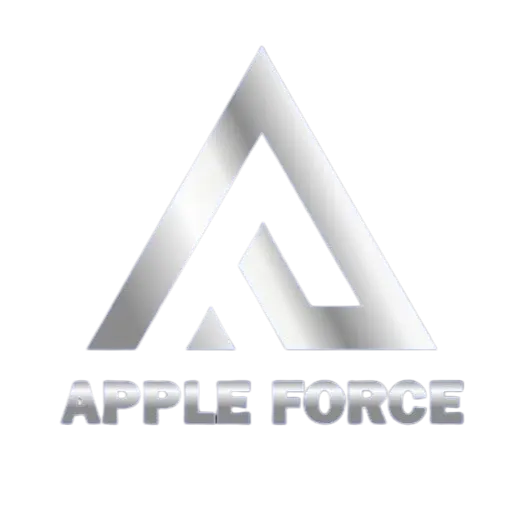Business Hours:
Monday – Saturday: 09:00 AM – 08:00 PM
Sunday: Close.
Price And Service Details:
How it Works
We offer a straightforward process for MacBook repair and upgrade. With three simple steps, you can fix your MacOS’s unresponsiveness.
Come to our repair outlet, call, or WhatsApp for a consultation.
We’ll check and install the new RAM module according to your device compatibility.
After that, we will test it and then return your device with the fastest speed for even multitasking.
Why Choose Us?
Our Mac RAM Upgrade Services
We offer RAM upgrades for a wide range of Mac models, including:
MacBook Air RAM Upgrade
If you have an unresponsive MacBook Air, make it faster and perform better with our MacBook RAM upgrade services. We provide the best MacBook Air memory boost to enhance your system for multitasking and minimize app loading time.
MacBook Pro RAM Upgrade
For MacBook Pro users, we provide high-quality RAM options according to their heavy business activities like video editing and graphic designing. Our technicians install the right RAM as the MacBook model to handle the workload.
iMac RAM Upgrade
Our Lahore Mac upgrade technicians identify the RAM slot as the correct module for your iMac memory. Then, provide a quick replacement to maintain your workflow, whether you use your iMac for work or entertainment.
Mac Mini RAM Upgrade
Slow or unresponsive Mac Mini can be fixed with our affordable Apple memory expansion services. When you run multiple applications at once, it prevents the system’s freezes or crashes. Contact us now and boost your performance on Mac Mini.
Signs You Need a Mac RAM Upgrade
There can be multiple reasons why you feel that your system needs more storage to deal with heavy-loaded applications and work smoothly without freezing. Maybe your MacBook is slow because of an old hard driv or it’s struggling with big files. Issues like a worn-out battery or a faulty logic board could also play a role—check out MacBook Battery Replacement or Logic Board Repair for those fixes. Here are the indications to identify: a full storage warning, lagging apps, or even a noisy fan that might need a Fan Replacement. If it’s running hot or has a broken keyboard, then it needs Keyboard Replacement.
- Apps take forever to open or switch between.
- Programs stop working, or your Mac shuts down randomly.
- Running several apps at once makes everything lag.
- Simple tasks feel frustratingly slow.
- Your Mac keeps showing the loading icon.
- Some programs or updates don’t work smoothly.
- Your Mac tells you it’s running out of memory.
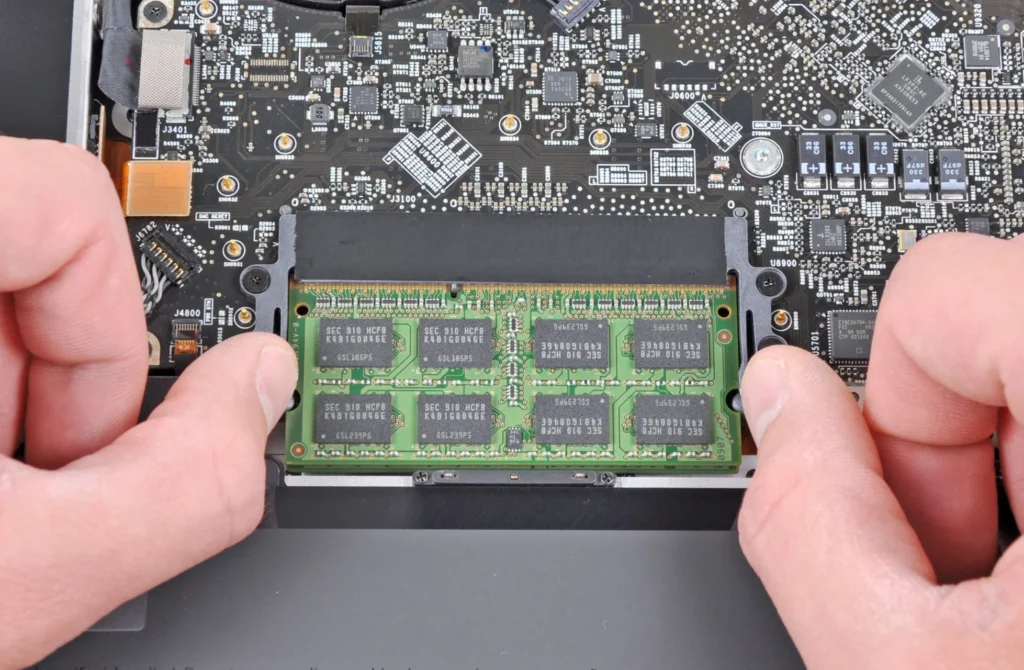

Why Upgrade Your Mac’s RAM?
More RAM makes your Mac faster, stops crashes, and helps it run smoothly. Pair it with a SSD upgrade, and you’ll get even better speed and more storage for your files. It’s a simple and budget-friendly way to improve performance without buying a new Mac.
- Improves Speed: Increases your Mac’s processing power for a smoother experience.
- Fixes Performance Issues: Reduces crashes, slowdowns, and freezing.
- Enhances Multitasking: Allows you to run multiple apps without lag.
- Better for Heavy Tasks: Supports video editing, gaming, and other demanding applications.
- Extends Mac’s Lifespan: Delays the need for a new device by improving performance.
- Increases Productivity: Helps you work faster and more efficiently.
- Cost-Effective Upgrade: A cheaper alternative to buying a new Mac.
- Supports Newer macOS Versions: Make sure RAM compatibility with the latest software updates.
Mac RAM Upgrade Near Me
If you are facing slow performance issues that push you back to perform well and you are concerned about the “Mac RAM upgrade near Lahore”, then it is the final place for you! Where our Lahore Mac upgrade specialist provides the best and most reliable services for any Apple hardware repair. If you need a new RAM installation or fix the issues related to the old one, we handle everything.
For those in and around Lahore, we offer quick and efficient RAM upgrade services. Wherever you’re, in Lahore or nearby, our expert assistance is within easy reach. Visit us today and give your Mac the boost it needs!
Best Mac RAM Upgrade Shop Lahore
Is your Mac getting slow? No worries! Visit our Apple repair Lahore centre, we offer Mac RAM upgrade services to speed up your device for maximum performance. Our team will check your Mac, carefully select the best RAM for it, and fit it within an hour. Whether for extra capacity or a RAM swap, we do it all. Get your quick and inexpensive upgrade today for a better Mac experience!
How to Upgrade Mac RAM
You can upgrade your Mac’s RAM in just a few easy steps. First, check your Mac’s specifications to see how much RAM it currently has and what the maximum capacity is. Then, purchase compatible RAM modules. If you’re comfortable, you can follow online guides to install the RAM yourself, or bring your Mac to us at MacBook Repair Lahore for professional installation.
macOS RAM Requirements
Different versions of macOS have varying RAM requirements. It is important to check that your Mac has enough RAM for the version of the operating system you are using. Our technicians can help you determine the best RAM upgrade based on your macOS version.
- macOS Ventura: 8GB
- macOS Monterey: 8GB
- macOS Big Sur: 4GB
- macOS Catalina: 4GB
- macOS Mojave: 8GB
Mac RAM Upgrade Cost in Lahore
| Mac Model | RAM Capacity | Price Range (PKR) | Estimated Time |
|---|---|---|---|
| MacBook Air | Up to 16GB | 5,000 – 12,000 | 1 Hour |
| MacBook Pro | Up to 32GB | 8,000 – 18,000 | 1 Hour |
| iMac | Up to 64GB | 10,000 – 25,000 | 1–2 Hours |
| Mac Mini | Up to 32GB | 8,000 – 15,000 | 1 Hour |
Note: Prices may vary based on your Mac model and existing configuration.
Frequently Asked Questions:
Contact us today for Genuine Mac RAM Upgrade!