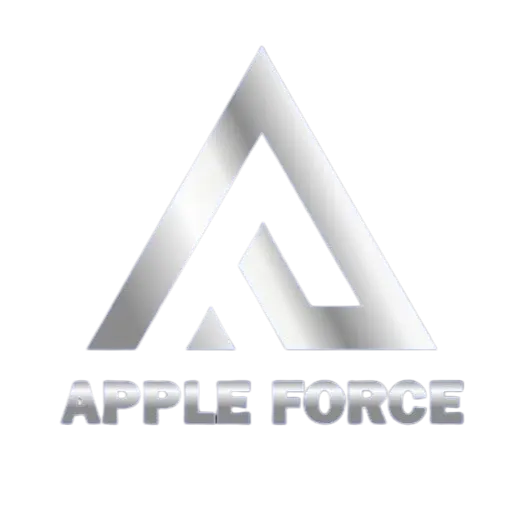Business Hours:
Monday – Saturday: 09:00 AM – 08:00 PM
Sunday: Close.
Price And Service Details:
Our Liquid Damage Repair Process
Our repair process is designed to fully restore your iMac after water exposure. You have to follow instruction below to get your completely repaired device:
Visit our website or contact us to schedule your repair.
We clean the internal components to remove corrosion and moisture, then we start repair of damaged parts.
After repairs, we apply different diagnostics to test its optimal functionality before sending it back to you.
Why Choose Our iMac Water Damage Repair Services in Lahore?
Common iMac Water Damage Issues We Repair
Complete Power Failure
Water can damage internal circuits, which causes the iMac to not turn on at all. We diagnose and repair power-related failures.
Logic Board Damage
If water reaches the logic board, it can cause short circuits, boot failures, or system crashes. Our experts clean and repair logic board issues.
iMac Screen Malfunctions
Water exposure can result in dead spots, flickering and a complete display failure. We offer high-quality screen repairs or replacements to remove these water effects.
iMac Hard Drive Damage
A water-damaged hard drive can cause data loss or slow performance. We provide hard drive repairs and data recovery services.
Memory Module Issues
If the RAM is affected by water, your iMac may experience random crashes or slow performance. We repair or replace faulty memory modules.
USB and Other Port Damage
Water can also damage USB, HDMI, Thunderbolt, and audio ports. As a result, they become unresponsive. We clean, repair, or replace damaged ports.
Overheating Problems
Moisture inside the system can cause fan failures and lead to overheating and shutdowns. We repair cooling systems to prevent further issues.
iMac Audio Distortion
Water exposure can damage internal speakers and issues arise as distorted or no sound. We fix or replace affected audio components.
Wireless Connectivity Issues
If your Wi-Fi or Bluetooth stops working, it means water has damaged the network card. We diagnose and replace faulty components.
Graphics Card Failure
Liquid can affect the GPU or screen, and you start experiencing screen artefacts, colour issues, or crashes. We will perform expert screen replacement.
iMac Random Shutdowns
If water gets inside, your iMac may turn off without warning. We find and repair the issue to make your iMac stable again.
Persistent Short Circuits
If your iMac sparks or has an electrical burning smell, it likely has a short circuit. We safely repair the affected areas.
Signs of Water Damage in iMacs
Here are common warning signs that your iMac may have suffered with water spills:
- Unresponsive Device: The iMac won’t turn on or boot up.
- Screen Issues: Flickering, distorted display, or complete blackouts.
- Corrosion: Visible rust or corrosion on ports or other parts.
- Overheating: Unusual heat levels due to short circuits.
- Random Restarts: The system keeps shutting down unexpectedly.
- Port Failures: USB, audio, or Thunderbolt ports stop working.
- Fan Malfunction: Fans running loudly or not working at all.
- Logic Board Damage: Water reaching the motherboard, causing severe issues.
iMac Desktop Water Damage Repair Near Me
When it comes to iMac liquid damage, every passing second is so valuable. The longer the water stays in the device, the more serious damage can become. We are well aware of the extreme urgency of the situation and focus on immediate actions to reduce the consequences of water damage.
Are you encountering an emergency and looking for iMac desktop water damage repair near you? Don’t worry! AppleForce PK provides a complete set of repairs for all areas affected by water damage, including the logic board, screen, keyboard, and other components.
Contact us today or visit our website to schedule a repair appointment. We will promptly diagnose the level of the damage and provide you with a detailed repair plan and cost estimate. With AppleForce PK, you will be confident in professional care for your Apple iMac.
What to Do If Your iMac Gets Wet
If your iMac has been exposed to water, follow these essential steps before bringing it in for iMac repair.
Unplug the iMac from the power source to avoid short circuits.
Long press the power button to power off if it’s still on.
Remove any connected devices, such as keyboards, mice, and external drives.
Disconnect all cables, including the power cable, Thunderbolt, USB, and Ethernet.
Resist the urge to turn on your iMac to check if it’s working. These kinds of actions by your side can cause short circuits that lead to permanent damage.
What NOT to Do If Your iMac Gets Wet
Most users perform some actions that lead to further damage to the device, so you should avoid all these like:
When you force it to power on, it could cause electrical damage.
iMacs have sensitive internal components that require professional handling.
Placing the iMac in rice is ineffective for removing internal moisture.
iMac Water Damage Repair Cost
| Service Type | Price (PKR) | Estimated Time |
|---|---|---|
| iMac Water Damage Diagnosis | 9,999 – 19,999 | 1 – 2 Days |
| Logic Board Water Damage Repair | 19,999 – 44,999 | 2 – 4 Days |
| Screen Replacement (Water Damage) | 49,999 – 149,999 | 1 – 3 Days |
| Port and Connector Repair | 9,999 – 24,999 | 1 – 2 Days |
| Fan and Cooling System Repair | 8,999 – 19,999 | 1 – 2 Days |
| Data Recovery from Water Damage | 9,999 – 29,999 | 2 – 4 Days |
| Complete Power Failure | 19,999 – 49,999 | 2 – 4 Days |
| iMac Screen Malfunctions | 49,999 – 149,999 | 1 – 3 Days |
| Memory Module Issues | 12,999 – 24,999 | 1 – 2 Days |
| Overheating Problems | 9,999 – 19,999 | 1 – 2 Days |
| Wireless Connectivity Issues | 7,999 – 14,999 | 1 – 2 Days |
| iMac Fan Malfunction | 8,999 – 19,999 | 1 – 2 Days |
| Internal Cable Damage | 7,999 – 14,999 | 1 – 2 Days |
| Logic Board Damage | 19,999 – 44,999 | 2 – 4 Days |
| iMac Hard Drive Damage | 10,999 – 25,000 | 2 – 4 Days |
| USB and Other Port Damage | 7,999 – 15,000 | 1 – 2 Days |
| iMac Audio Distortion | 7,999 – 14,999 | 1 – 2 Days |
| Graphics Card Failure | 15,999 – 30,000 | 2 – 4 Days |
| iMac Random Shutdowns | 49,999 – 79,999 | 1 – 2 Days |
| Persistent Short Circuits | 49,999 – 89,999 | 2 – 4 Days |
Note: The prices may vary based on the severity of the damage and your iMac model. Contact us for an accurate price.