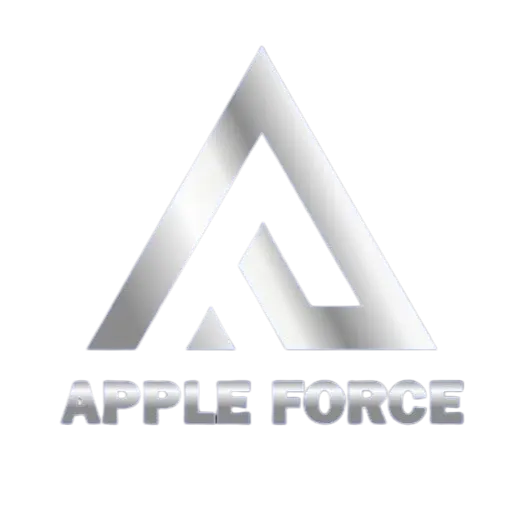A Simple Step-by-Step Guide to Fix MacBook Air Charging Issue
Let’s break it down into easy, clear actions:
1: Check Your Charger and Cable
Start with the basics:
- Inspect the USB-C cable or MagSafe charger for fraying, bends, or damage.
- Try using a different charger (borrowing from a friend or testing at an Apple store).
Pro-tip: Only Apple-certified chargers and cheap third-party ones can cause issues.
2: Inspect the Charging Port
Sometimes, lint, dust, or debris block the charging connection.
- Use a flashlight to inspect the inside of the port carefully.
- Carefully clean the port using a soft brush or compressed air, but never use metal tools.
3: Check Battery Status
macOS can sometimes tell you what is wrong.
- Click the Apple Menu > System Settings > Battery.
- See if it shows “Service Recommended” or any unusual battery info.
If it does, you might need a MacBook battery replacement.
4: Reset the SMC (System Management Controller)
The SMC manages battery and charging on Intel MacBook Airs.
- Shut down your Mac.
- Hold Shift + Control + Option + Power for 10 seconds, then release.
- Turn your Mac back on.
For M1/M2 Macs, just shut down, wait 30 seconds, and restart; no SMC reset is needed.
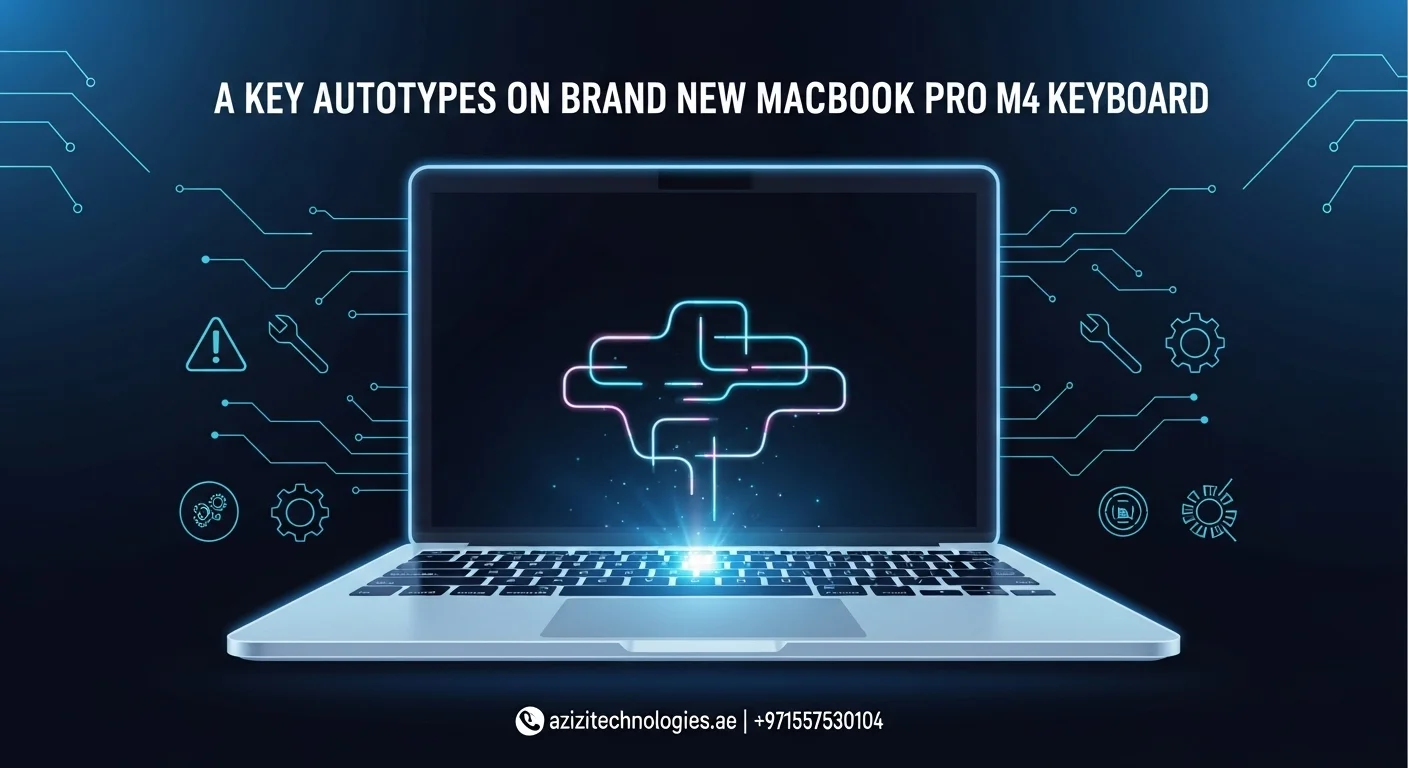
Quick Troubleshooting Table for MacBook Air Charging Issues
| Problem | Solution | Difficulty |
| Charger not detected | Try another certified charger | Easy |
| Dirty port | Clean gently with a soft brush | Easy |
| Battery health issue | Check system report; may need replacement | Moderate |
| Software glitch | Reset SMC or restart Mac | Easy |
| Hardware fault | Visit appleforce.pk for professional repair | Advanced |
When Should You Seek Professional Help?
If you have tried all these fixes and your MacBook Air still would not charge, you might be dealing with the following:
- A damaged charging port or MacBook logic board
- A dead battery
- Internal hardware damage after a fall or spill
At this point, it is best to skip the DIY fixes and bring your Mac to AppleForce for expert diagnostics and repair. We handle all MacBook models with care.
Why Choose Appleforce Pakistan?
We are not just another repair shop. We specialize in Apple products and provide the following:
- Fast diagnostics
- Genuine parts replacements
- Warranty-backed repairs
When you trust your Mac to AppleForce, you get expert service with a personal touch.
Final Thoughts
Having a MacBook Air that will not charge can feel overwhelming, but the fix is often more straightforward than you think. Checking your charger, cleaning the port, or resetting your system can solve most issues.
If MacBook Air Charging Issues still persist, remember that AppleForce Pk is always here to help ensure your MacBook Air runs again without hassle.
Need Support or Have Questions?
Fill out this form or call us directly, and we’ll be happy to assist you.