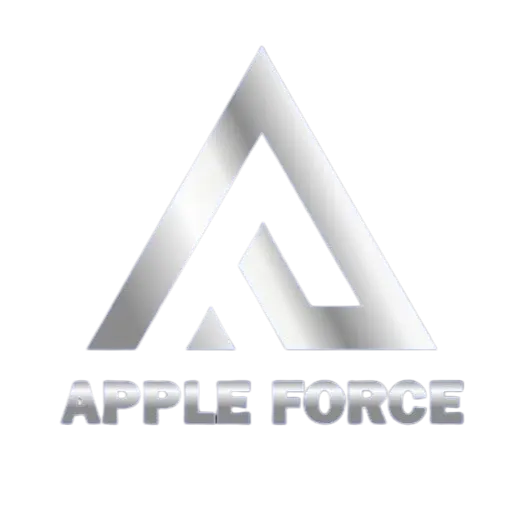Why isn’t my MacBook charging?
Tips to Avoid Charging Problems!
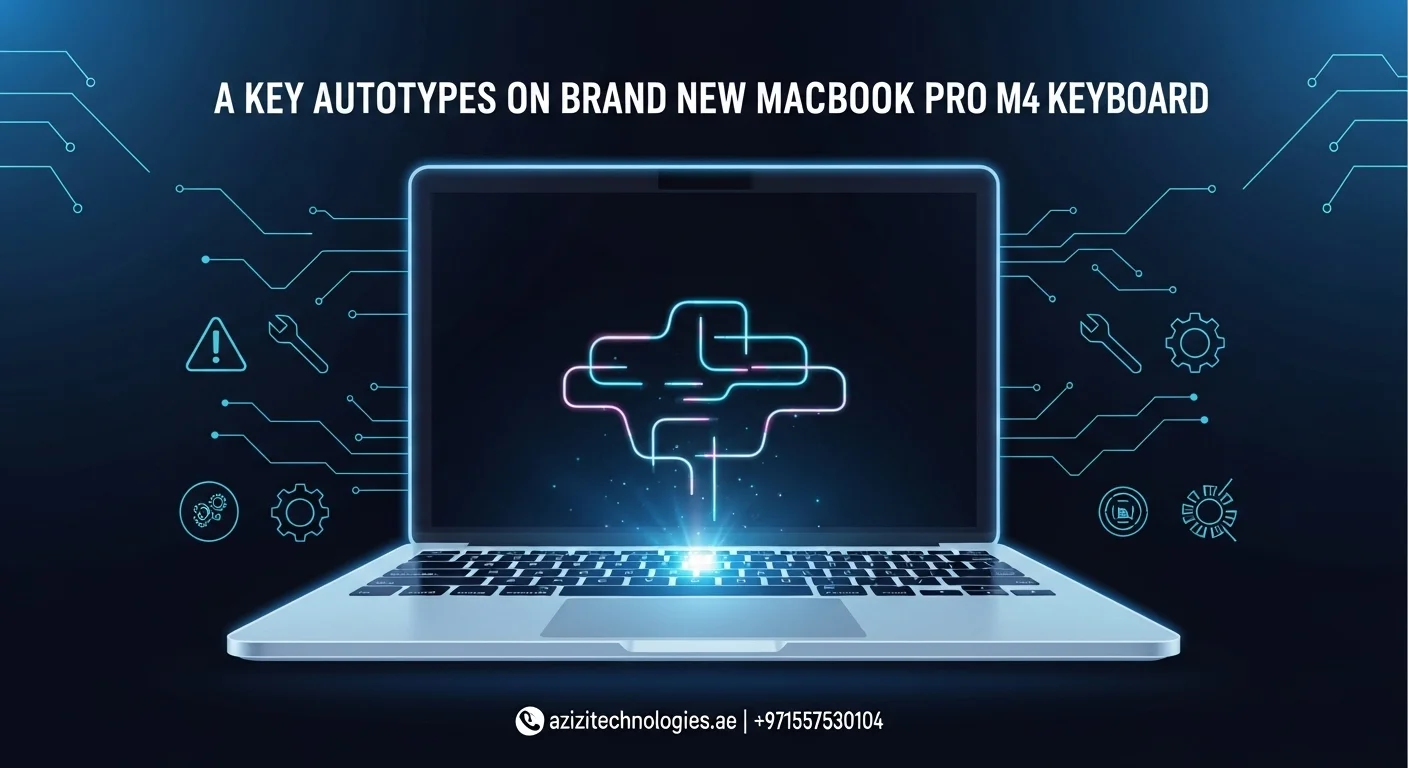
How to Know If There’s a Charging Issue?
Here are some signs of a charging issue:
Steps to Fix Charging Issues
1. Check the Charger and Cable
- Make sure the cable and adapter aren’t broken.
- Use an Apple-certified charger for best results.
2. Clean the Charging Port
- Use a soft brush or a clean cloth to remove dust or dirt.
3. Restart or Reset the Laptop
- Restart the MacBook to clear minor software bugs.
- For older models, reset the SMC (System Management Controller).
4. Try Another Charger
- Test with a different charger to see if yours is faulty.
5. Update the Software
- Go to System Preferences > Software Update and install any updates.
6. Get Repairs for Damaged Parts
- If the problem continues, it might be the charging port, battery, or motherboard. These will need professional repair.
Need Support or Have Questions?
Fill out this form or call us directly, and we’ll be happy to assist you.