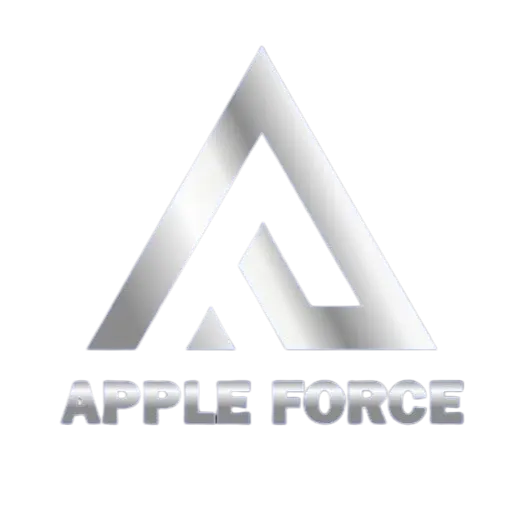Business Hours:
Monday – Saturday: 09:00 AM – 08:00 PM
Sunday: Close.
Price And Service Details:
How it Works
Visit our store, call, or WhatsApp for a consultation.
We first assess the ventilation system. Then, replace the defective part with a genuine, high-performance part.
After the replacement, we test your device for optimal performance before handing it back to you.
Why Choose Us for MacBook Fan Replacement in Lahore?
Our MacBook Fan Replacement Services
Loud or Unusual Noises
If your MacBook fan makes buzzing, grinding, or rattling sounds, it might be broken or filled with dust. We replace the new fan and make your MacBook quiet and cool again.
Overheating when Fan Not Working
A broken fan can’t cool your MacBook, which causes overheating. We replace the fan and restore its performance to prevent your MacBook from becoming slow.
Frequent System Crashes
The system mostly crashed due to logic board issues or system overloads. If you face frequent system or app crashes, contact our support team.
Inconsistent Fan Speed
A faulty fan may speed up or slow down without reason. Our professional Mac repair experts has the expertise to resolve these inconsistencies.
Fan Not Spinning
Is your fan movement intermittent or not spinning at all? Our team of professionals can diagnose the issue and fix it efficiently. Visit our service center today!
Fan Running at High Speed Constantly
Are high-speed fan issues not going away? AppleForce PK can locate and resolve the cause for more peaceful functions. Call now to fix it!
Dust Accumulation
Dust or debris blocks the fan movement and vents, which reduces the cooling efficiency. AppleForce PK performs a thorough cleaning to make sure no dust settles into your MacBook.
Fan Running After Shutdown
Is the fan running after you shut down your MacBook? Our technicians will investigate the situation and deal with the fan activity after the shutdown.
Random Fan Speed Changes
Do you have unexplained fluctuations in fan speed? We offer solutions to stabilize and regulate fan performance.
Fan Speed Stuck at Low
Is your fan stuck at a low speed, even during demanding tasks? Our professionals can adjust settings or replace the fan if necessary.
Fan Speed Control Software
Usually, it can cause malfunctions or conflicts with third-party fan control software. Recommends using the system default controls for best results. Contact our team if need further software support.
Fan Noise During Sleep Mode
If you face fan noises during sleep mode, address your issue, and we will troubleshoot and fix the fan-related problems.
Signs You Need a MacBook Fan Replacement
If you’re experiencing any of the below issues, replace your MacBook fan to prevent further damage and have smooth performance. Overheating can also affect your MacBook keyboard and trackpad, causing unresponsiveness or erratic behavior. Fixing the fan helps protect all components.
- The fan speeds up and slows down randomly.
- Your MacBook gets too hot even with light use.
- Fan control apps do not fix speed or cooling problems.
- The fan stays on even after the MacBook is turned off.
- The system slows down, lags, or shuts down unexpectedly.
- Unusual noises like grinding, buzzing, or rattling from the fan.
- The fan does not increase speed when the MacBook heats up.
- The fan does not turn on, which causes excessive heat buildup.
- The fan remains noisy even when the MacBook is in sleep mode.
- The fan stays at maximum speed even when the MacBook is cool.

Benefits of a Properly Functioning MacBook Fan
A properly functioning MacBook fan is necessary for maintaining the device’s temperature to enhance its performance and life. A well-functioning fan helps in many ways:
MacBook Fan Replacement Cost in Lahore
| MacBook Model | Price (PKR) | Estimated Time |
|---|---|---|
| MacBook Air Fan | 2,999 – 5,999 | 1 – 2 Hours |
| MacBook Pro 13″ Fan | 2,999 – 5,999 | 1 – 2 Hours |
| MacBook Pro 15″ Fan | 3,499 – 6,999 | 1 – 2 Hours |
| MacBook Pro 16″ Fan | 3,999 – 7,999 | 1 – 2 Hours |
Note: Prices may vary based on the specific model and issue. Contact us for an accurate quote.