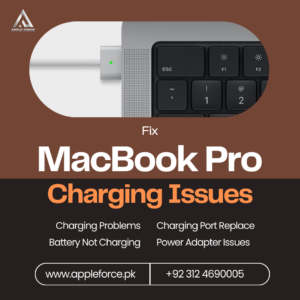MacBook Charging Issues:
Fix MacBook Charging issues in Lahore with AppleForce PK, the best Apple Service Center in Pakistan. If you are experiencing charging issues with your MacBook Pro, our team of expert technicians is available to help you troubleshoot the problem and get your device back in running condition.
Our professional team ensures quality repairs at the best prices, offering pickup and delivery for your convenience. Rest easy knowing that we exclusively use original parts to restore your MacBook to its optimal condition. Contact us today for a free quote on our reliable and affordable MacBook repair services. Your satisfaction is our priority at AppleForce PK.
Charging issues with MacBook Pro can be caused by various factors, such as a faulty charger plug, damaged cable, dust, sand, or liquid damage. These issues can leave your MacBook Pro unable to charge, and it can be frustrating to deal with.
Apple MacBook Charging Issues:
Apple Mac charging issues are very common for their devices. If you are facing charging issues with your MacBook Pro, there are a few things that you can do to troubleshoot the problem before seeking professional help.
If you’re using a Mac and your battery is not charging, it might be due to something called Optimized Battery Charging. To fix it, you can click on the battery icon in the top menu bar and select “Charge to Full Now.” This should get your battery charging again.
Alternatively, you can turn off Optimized Battery Charging by following these steps:
- Open System Settings (or System Preferences in older versions of macOS).
- Click on Battery.
- Click on the ‘i’ icon beside Battery Health.
- Deselect Optimized Battery Charging.
How to Check MacBook Battery Health:
To check the health of your battery, you need to navigate to the “System Report” on your Apple device. You can do this by going to the Apple Menu, then selecting “About This Mac,” and finally clicking on “System Report.” Once you’re there, look under the “Power” section to find out the “Cycle Count” and “Condition” of your battery. If the cycle count is high or the battery condition is poor, it may indicate that you need to replace your battery.
Sometimes, a faulty adapter or incompatible wattage can slow down the charging process, making it feel like it takes forever to charge your MacBook Pro. It could be a simple issue, such as a problematic battery, charging cable, or software. AppleForce PK is here to fix MacBook charging issues and provide some easy solutions.
MacBook Battery Not Charging:
One reason that your MacBook may not be charging is that it is intentionally taking a break to maintain the battery’s health. Newer versions of macOS, including Big Sur and later, have a feature that prevents charging until the battery level drops below 90% or 93%. If your Mac is plugged in for a long time, it stops charging at 80%. This feature is enabled by default for Macs with M1, M2, and M3 series chips and Intel Macs with the T2 security chip.
AppleForce PK is always available to help you with any charging problems that your MacBook may face. Our team can assist you with a quick fix, check your battery health, or determine if your Mac is part of a recall. Contact us for easy and reliable MacBook repair services in Lahore, Pakistan, so that your device stays in excellent shape.
Contact us:
Contact AppleForce PK or WhatsApp now for any MacBook Pro charging issues. Our more than 14 years of professional technicians are always ready to fix charging and battery-related issues within 1 hour. We are just a call away from you.